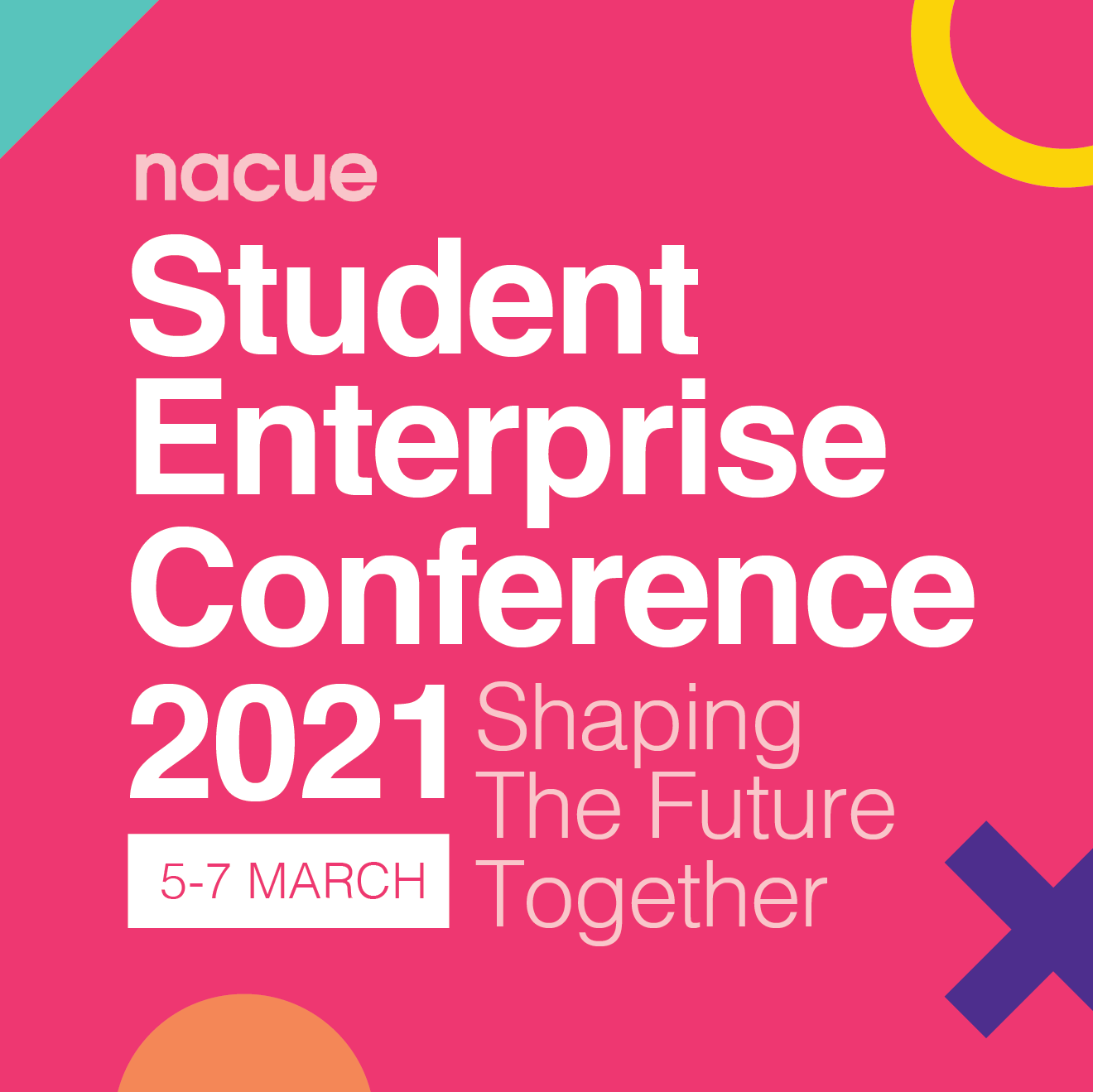The process of adding projects is quite similar to adding posts, though you need to properly fill in all the right side options, as instructed below.
1. Go to Portfolio > Add New
2. Enter a title and some content.
3. Choose a category or more.
4. Set a featured image. Here comes the fun part! The featured image needs to be a really large 16:9 image in order to display sharp on any screen. Our theme has a complex resizing algorithm, so it makes sure that it always displays the right image for the right screen (meaning that you won’t get an 1920px on a mobile phone), but for this, you need to upload a high quality image as a starting point. We are using2440x1361px images in our online preview.
The next option is for the featured image style, which refers to the background (in order for the theme to display the a good text color and the proper logo).
Something option is also the mobile featured image. If you want really sharp images on mobile devices you should really consider working on these as well, because the hero images will be 100% on portrait devices, meaning that a landscape image will look pixelated. So please use this option to upload your 3:4 images (again, upload a really large image, because the theme will do all the proper resizing). We are using1200x2048px images in our online preview.



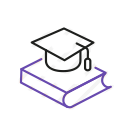
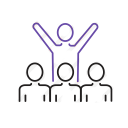
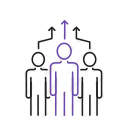
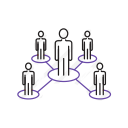
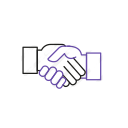

 College
College University
University Society
Society